

|
Manual |
Utilities:
These functions provide access to various utility modules of UltraScan.
This document is part of the UltraScan Software Documentation
distribution. The latest version of this document can always be found at:
Last modified on July 3, 2005.
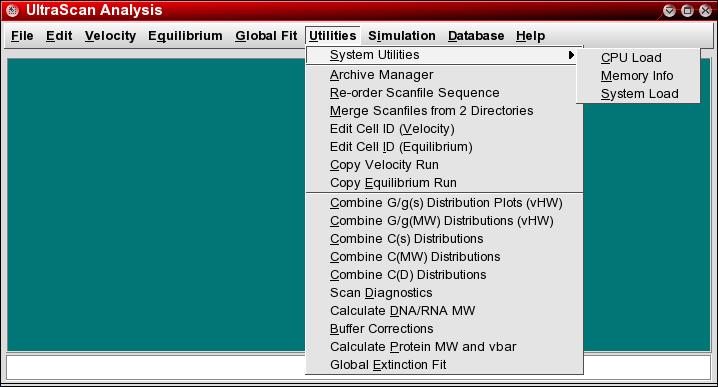
The UltraScan system utilities allow you to access system resource information
if you run Ultrascan on a Linux computer. An explanation of the
various modules can be found here.
The archive manager allows you to combine many related files from an analytical
ultracentrifugation experiment into a single compressed archive file and manage
these archives. Additional information about the archive manager can be found
here.
The scanfile re-ordering utility allows you to correct file
sequences in case of missing or corrupted files or holes in the
sequence. UltraScan requires that all experimental data
files are in sequence. More information about this analysis can be found
here.
If an experiment was interrupted by a technical problem or you had to
restart data collection on the same experiment, you can combine the data
from the two resulting directories in a single directory with this utility
The cell descriptions of edited data can be modified after editing is
completed by selecting "Edit Cell ID's". More information on this option
can be found here. This function will edit the
cell description for a velocity experiment.
The cell descriptions of edited data can be modified after editing is
completed by selecting "Edit Cell ID's". More information on this option
can be found here. This function will edit the
cell description for an equilibrium experiment.
This utility allows you to make a copy of the edited data from a velocity
experiment. On occasion you may want to generate results using different
analysis approaches on the same dataset and compare the results. More
information on this option can be found here.
This utility allows you to make a copy of the edited data from a velocity
experiment. On occasion you may want to generate results using different
analysis approaches on the same dataset and compare the results. More
information on this option can be found here.
This function allows you to combine van Holde - Weischet integral
ori differential distribution plots from different cells in a single plot. Details
about this module are described here.
This function allows
you to generate molecular weight distributions from S20,W-corrected
van Holde - Weischet integral or differential distributions. The distributions can be
combined from different cells and runs in a single plot. Details about
this module are described here.
This function allows you to generate s-value distributions from the 2-dimensional
spectrum analysis or the C(s) method.
An explanation of this module can be found here.
This function allows you to generate molecular weight distributions from the 2-dimensional
spectrum analysis or the C(s) method.
An explanation of this module can be found here.
This function allows you to generate diffusion coefficient distributions from the 2-dimensional
spectrum analysis or the C(s) method.
An explanation of this module can be found here.
Use this function to present the contents of a scanfile in a graphical way,
and list all parameters, such as time, wavelength, temperature, omega-square-t
integral, etc. More information can be found here.
This module allows you to load nucleic acid files from the harddrive or the
database and calculate molecular weights. More information about this function
can be found here.
Sedimentation experiments need to be corrected for standard conditions at 20oC
and water. This utility allows you to create and import buffer definitions and correct
for buffer conditions based on individual
buffer components. Buffer definitions can be saved and loaded from disk or database.
More information on this function is available here.
This function allows you to import peptide sequence files to calculate the
molecular weight, partial specific volume (vbar), and extinction coefficient at
280 nm of the peptide. More information can be found here.
With the "Global Extinction Fit" function you can generate extinction
profiles from wavelength scans. Multiple wavelength scans are
simultaneously fitted to a global model describing the extinction
variation with wavelength. More information about this analysis can be
found here.
www contact: Borries Demeler
Copyright © notice.