

|
Manual |
If you run UltraScan on a Linux Computer, you can use the Linux system utilities found under the "System" Entry in the Main Menu of UltraScan.
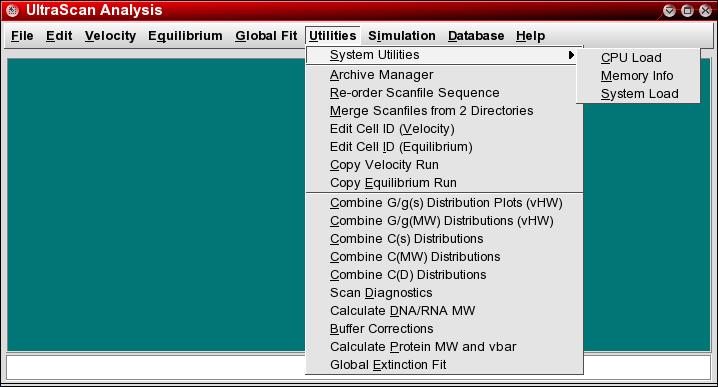
There are three utilities which give you a graphical overview of the current state of your operating system in terms of memory, system load and CPU status:
| CPU Load: | Memory Info: | System Load: |
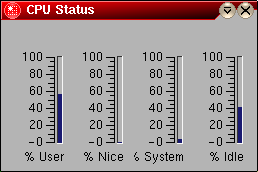 | 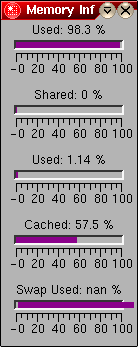 | 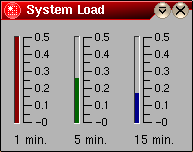 |
The CPU Status panel will inform you of the states the CPU is in. The current version only identifies the status of a single CPU. For SMP systems, and other systems besides Linux, please use Xosview. The Memory panel identifies memory usage and allocation. The System Load panel monitors an average system load over the past 1 minute, 5 minutes and 15 minutes. These utilities have been written for the Linux /proc file system (version 1.0-2.2), and will not work properly on systems utilizing different kernel process accounting methods.
This document is part of the UltraScan Software Documentation
distribution.
Copyright © notice.
The latest version of this document can always be found at:
Last modified on January 12, 2003.