

|
Manual |
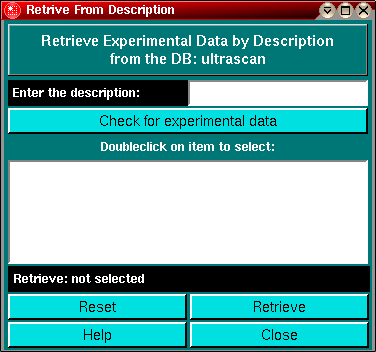
This function allows you to retrieve experimental data from the database by searching for any data by the description of the experiment. Simply enter the description in the field labeled "Enter the description" Next, click on "Check for Experimental Data" to find any data stored in the database that matches the description. If any data was found, it will be listed in the listbox by name and description. Once you found the correct experiment, highlight the entry and click on "Retrieve" to retrieve it from the database to your harddrive.
If the data exists already on the harddrive, an error message will be shown. In that case, you can either use the existing data directory, or remove it first before retrieving the dataset from the database. Depending on the speed of your network connection during retrieval, a progressbar may be shown. Once the data has been successfully retrieved, a message will confirm that the data has been successfully retrieved. The experimental data retrieval panel from the database will be shown, so you can review the details of the retrieved experiment.
The "Reset" button will reset all fields and allow you to search for a different investigator's data. The "Help" function will display this help file. "Close" will close the window and exit this module.
Note: This program will utilize the database backend of UltraScan. This functionality allows you to save certain files and data in a database, among them the nucleotide files analyzed with this module. If the database system is not supported or available on your system, you will get a warning message when opening this module.
This document is part of the UltraScan Software
Documentation distribution.
Copyright © notice
The latest version of this document can always be found at:
Last modified on January 12, 2003.