

|
Manual |
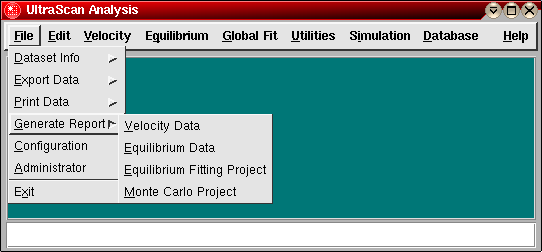
The html Report Generation Module is started from the "File" menu, under "Generate Report". The purpose of this module is to automatically generate a lab notebook of all experimental analyses and pertinent plots and files. When selected, you have the option to generate a report for velocity analyses, equilibrium data, equilibrium fitting projects, as well as Monte Carlo analyses. Each function will produce two webpages. The first webpage will have all plots, files, and ancillary information presented as hyperlinks, the second page will present all relevant plots ready for printing. Each page is cross-referenced at the bottom of the other page.
After the report has been generated, you are asked if you want to view the report. If you want to view the report, your Netscape browser is automatically loaded with the linked page. All files associated with any report will be placed into a subdirectory of the report directory, which is defined in the configuration menu. The subdirectory is generally the run ID or the project name. For Monte Carlo analyses reports, the suffix ".mc" is added to the project name.
If the report directory as defined in the configuration menu is below the apache web server document root, the results can also be viewed on the Internet. Please follow the following guidelines when placing your reports into a directory which is served from a webserver:
This document is part of the UltraScan Software Documentation
distribution.
Copyright © notice.
The latest version of this document can always be found at:
Last modified on January 12, 2003.