

|
Manual |
The first step in performing a nonlinear least squares fit of any data involves selecting a suitable model. Both finite element analysis of sedimentation velocity data and the global analysis of equilibrium data requires such a model. The most difficult step in this procedure is to decide what exactly the suitable model is. To assist you in this decision, you should first analyze the corresponding velocity data with the van Holde - Weischet Analysis method. A good description for interpreting experimental velocity data by this method can be found in Demeler et al., 1998. Once a suitable model has been determined, you can load velocity data from the main windows of the finite element analysis and then select a model by clicking on "Create a new Model":
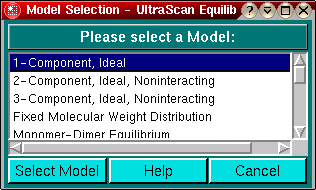
The model selection panel allows you to select from a number of predefined and user-defined models by double-clicking on an item or highlighting it and clicking on the "Select Model" button. Should you select a model that is not available in a particular analysis module, you will see an error message.
Model Specific Information:
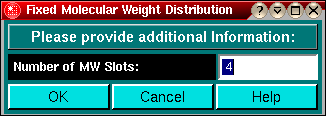
The number of components has to match the number of groups selected in the van Holde - Weischet analysis.
After selecting the model, the Model Control Window will appear on the screen.
This document is part of the UltraScan Software Documentation
distribution.
Copyright © notice.
The latest version of this document can always be found at:
Last modified on January 12, 2003.