

|
Manual |
| Part 2: Model Selection | Previous: Setting up a Fitting Project | Next: Scan Diagnostics |
After importing experimental data into the Global Fitting Control panel, you need to select a model to be fit. Models in UltraScan are indexed, the index for each model, which is used in naming associated datafiles, is listed here. Clicking on the "Select Model" button you can select from a number of predefined models as well as define your own models. After selecting a model, an information page will be shown, which will indicate the equation used for this model, and identify all parameters used. Parameters with a (*) can be floated so that an optimum value will be determined by the nonlinear least squares fitting algorithm. Simply click on the "OK" button to continue. Three of the model selections require additional user input:
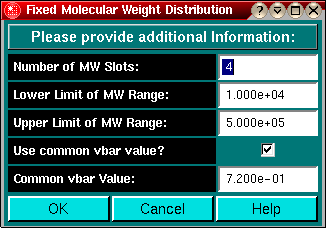
you can define the number of exponential terms (Number of MW Slots), the lower limit of the molecular weight range, the upper limit of the molecular weight range, and enter a partial specific volume (vbar) value for each term. You can define a common vbar value for all terms by clicking on the "Use common vbar value?" checkbox. If you want to define separate vbar values, you can turn this checkbox off, and define the individual values in the model control window, more information is available in part 5, Parameter Controls
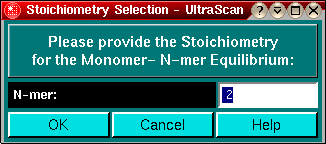
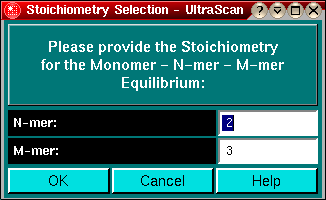
| Previous: Setting up a Fitting Project | Model Selection | Next: Scan Diagnostics |
This document is part of the UltraScan Software Documentation
distribution.
Copyright © notice.
The latest version of this document can always be found at:
Last modified on January 12, 2003.