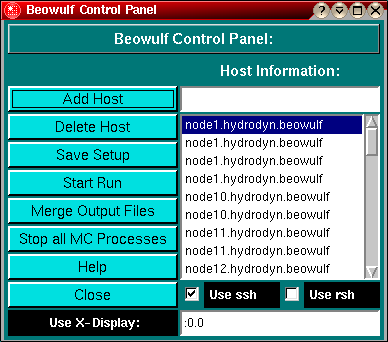|
Manual
|
UltraScan Beowulf Control Panel:
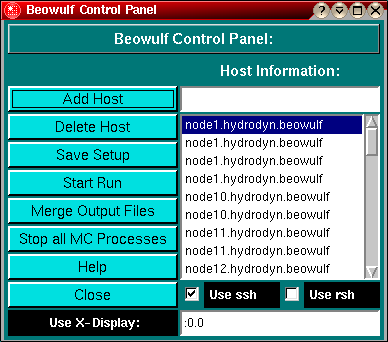
Performing Monte Carlo analysis on nonlinear least squares fitting sessions
is a CPU-intensive proposition, and such as a task is well suited for
parallel execution. A Linux Beowulf Supercomputer is a cluster of Linux
workstations, generally connected through a switched 100baseT ethernet
or gigabit network, which allows you to perform calculations in parallel,
by distributing the calculation load over many processors.
UltraScan is designed to take advantage of Beowulf-type supercomputers
to assist in the speedup of Monte Carlo analysis. You can start the
Beowulf module from the Monte Carlo control window,
by clicking on "Beowulf Control".
Explanation of Buttons and Fields:
- Add Host:
Use this button to add a new host, which should be listed in the field to the
right of the button, to the list of computing nodes used for the
calculation of the Monte Carlo analysis. Not all available nodes have to be
used, this way you can control the load on the Beowulf system by only
specifying a subset of the available computing nodes. For multiprocessor
nodes, you can specify multiple copies of the same hostname, which will
cause UltraScan to issue the job multiple times on the host. You can
double-click on any entry in the listbox to copy the name into the edit field.
- Delete Host:
Delete the host in the edit field from the list of valid nodes.
- Save Setup:
Save the currently defined list of Beowulf nodes in the file
$ULTRASCAN/etc/hosts.beowulf
- Start Run:
Start a Beowulf Monte Carlo Run using the currently defined Beowulf hosts.
- Merge Output Files
This function will merge all individual output files into a single file that
can be read by the Monte Carlo analysis program. Each process operating on
a remote or local node will receive an individual seed (an integer value)
that assures that each process will randomize differently, so that individual
processes do not replicate the same calculations. UltraScan will save the
output of each individual process with the file name of the Monte Carlo
output, plus the integer value of the seed, so they can be differentiated.
The "Merge Output Files" function will merge all of these files into a single
file.
- Stop all MC Processes
This function will stop all currently running Monte Carlo processes on
local or remote nodes to free up resources, if they become needed before
the application terminates by itself based on the iteration setting in
the Monte Carlo module.
- Help:
Show this Help File.
- Close:
Close the Beowulf Control Panel and exit.
- Use ssh:
If checked, UltraScan will use the ssh remote shell program to start the
job. Check the ssh manpage for detailed instructions on how to set up ssh/sshd.
This is the preferred method if executing over an untrusted network, since all
communication will be encrypted. ssh/ssd need to be configured to allow
password-less connections for the user executing this program.
- Use rsh:
If checked, UltraScan will use rsh/rlogin to start the job. This method doesn't
require the installation of ssh/sshd, but should only be used on closed
networks or networks properly secured by a firewall. Check your systems
manual for configuration options of rsh. rsh needs to be configured to allow
password-less connections for the user executing this program.
- Use X-Display:
UltraScan will export the X-display to the host and display specified
on this line as an environment variable for the program. Please note that
the X-transport will not be encrypted, even if ssh is selected, but this is
not a problem since no X-output will be generated anyway.
www contact: Borries Demeler
This document is part of the UltraScan Software
Documentation distribution.
Copyright © notice
The latest version of this document can always be found at:
http://www.ultrascan.uthscsa.edu
Last modified on January 12, 2003.